Jailbreak iOS 7.1.2 – Guide
How to jailbreak devices on iOS 7.1.2
This guide is for jailbreaking an iPhone/iPad or iPod Touch running iOS 7.1.1/7.1.2, follow this link for a guide for jailbreaking up to iOS 7.0.6
- Download Pangu.
- Open the downloaded application.
- Connect your iDevice via USB.
- Click the large black ‘Jailbreak’ button towards the right of the application to start the jailbreak progress.
- A popup will appear asking you to change your device’s date to June 1st 2014 – do this.
- Shortly after this, an application by the name ‘Pangu’ will appear on your device.
- Tap the icon and tap ‘Continue‘ when prompted.
- Keep the device connected and let the app do it’s work.
- You will then see Cydia on your device – you are now jailbroken.
- Complete any upgrades in Cydia.
Be sure to enter our app giveaway.
Comments
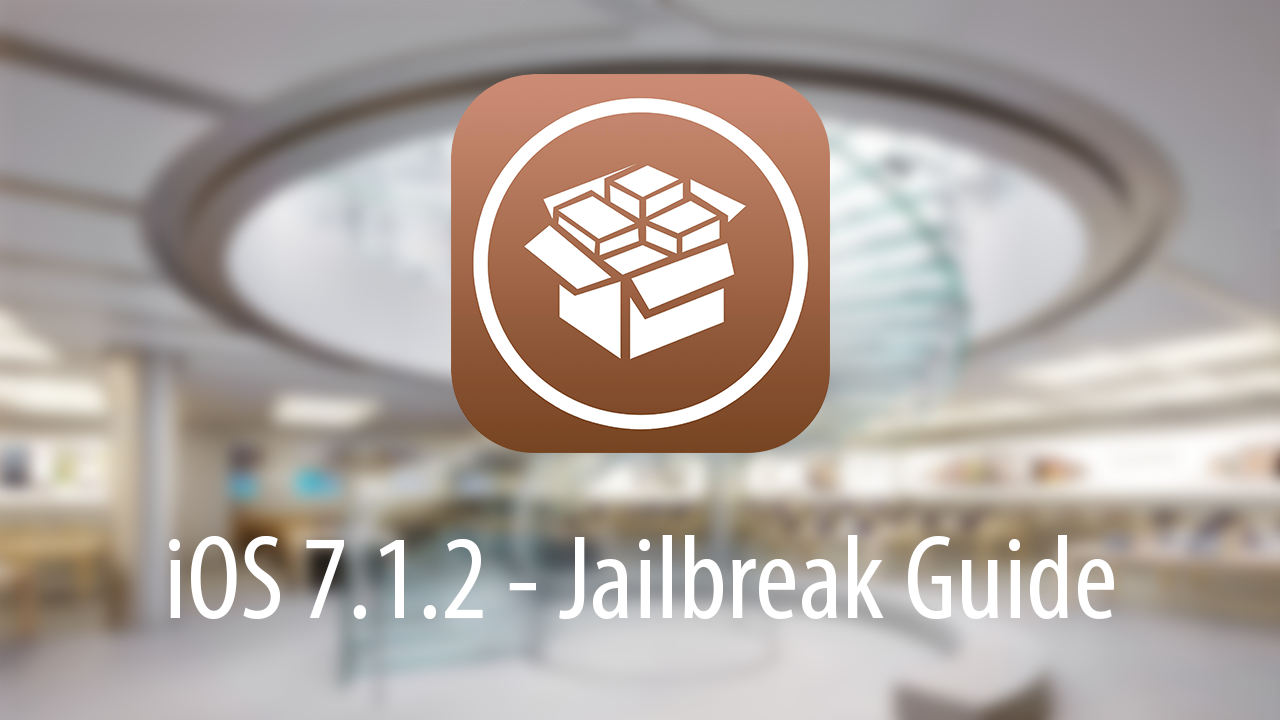



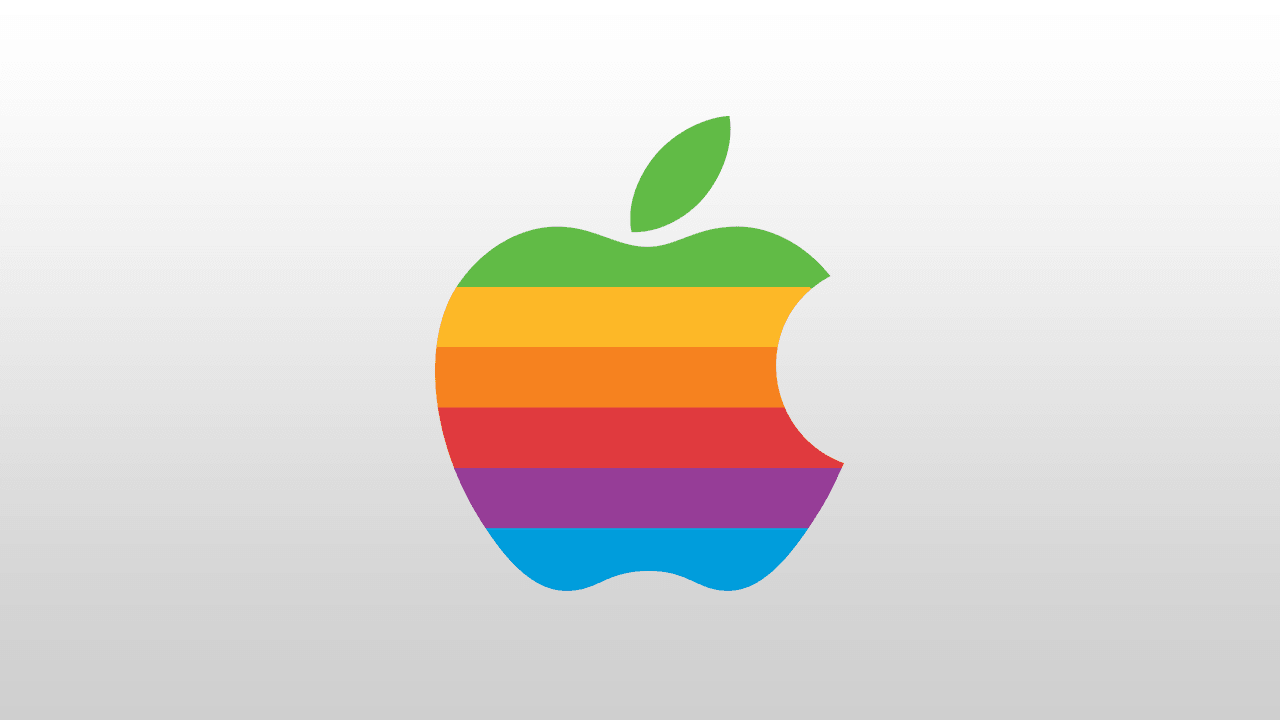
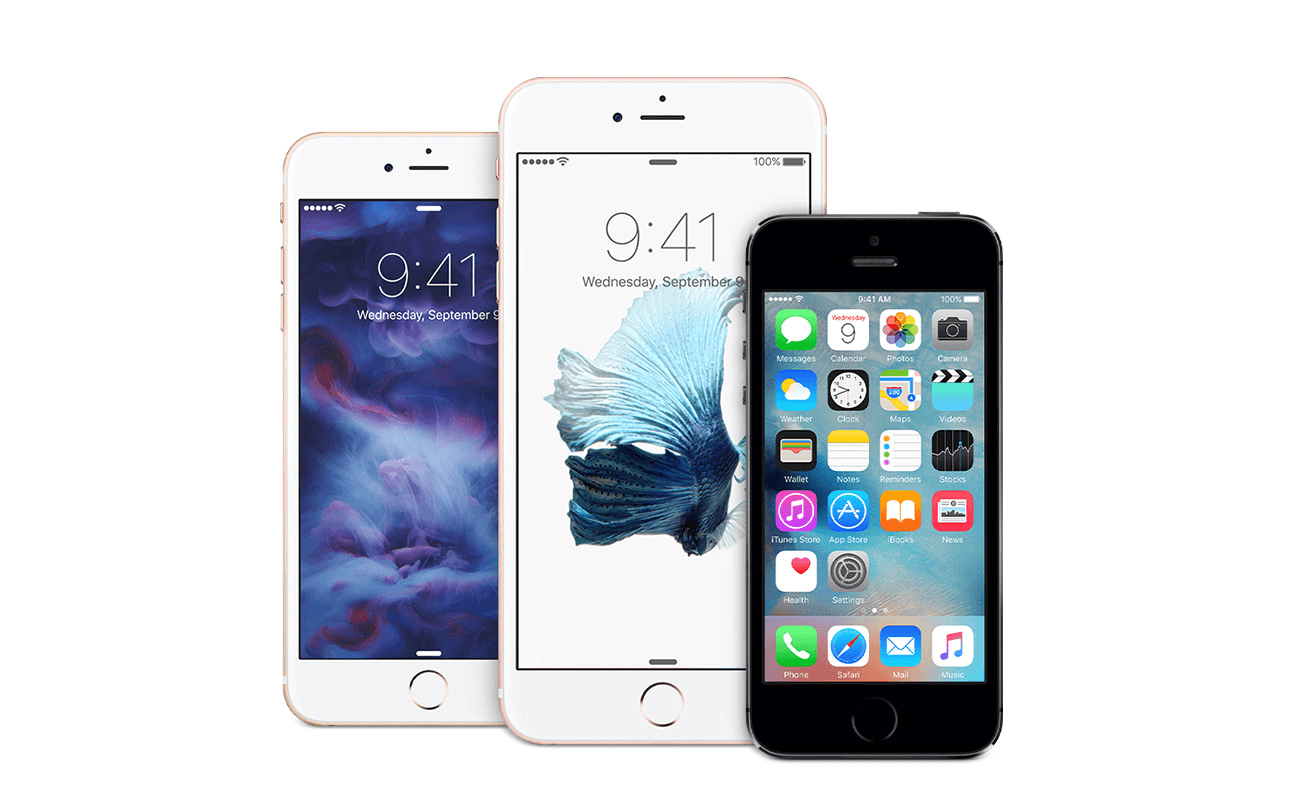
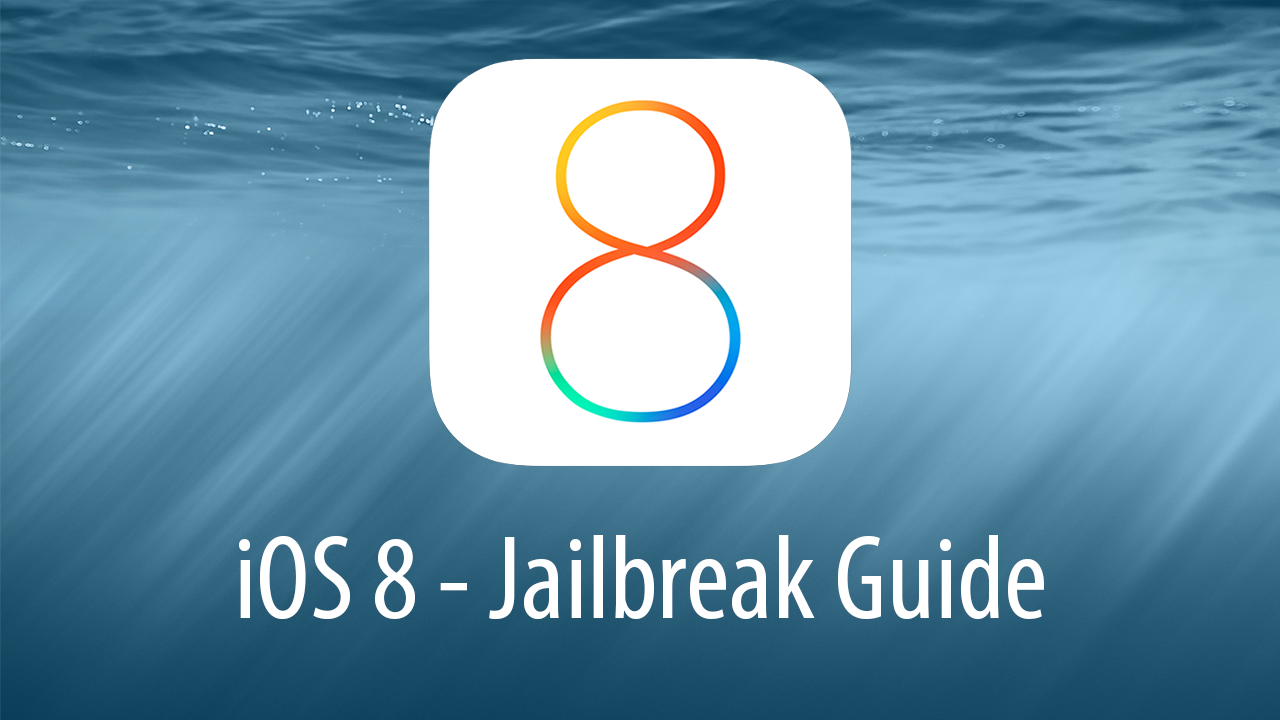
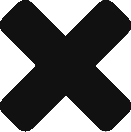

Leave a Response