How to recover deleted files on your PC
Restore your deleted or lost files
We’ve all done it, we have emptied our recycle bin only to realise moments later that an important file was still in there.
No matter how long ago you deleted your files, by following this simple step-by-step guide you can restore these files with ease for free.
- Download and install Recuva
- Open Recuva
- Click ‘Cancel‘ to exit the wizard
- At the top left there will be a drop-down box that should say something like ‘Local Disk (C:)‘, if this is not the drive you want to recover files from then change this to the correct drive
- Click ‘Scan‘ and wait
- A list will be created with all the files you can recover
- At the top right is a search box that says ‘Filename or path‘, if you are looking for a specific file or format you can search for it here. E.g, Typing ‘.jpg‘ will only show .jpg files
- Select the files you want to recover by ticking the box of the left of the file name
- Click ‘Recover‘ and choose the destination for your recovered files.
- You will then see an ‘Operation Completed‘ box, now all your selected files should be recovered.
Comments





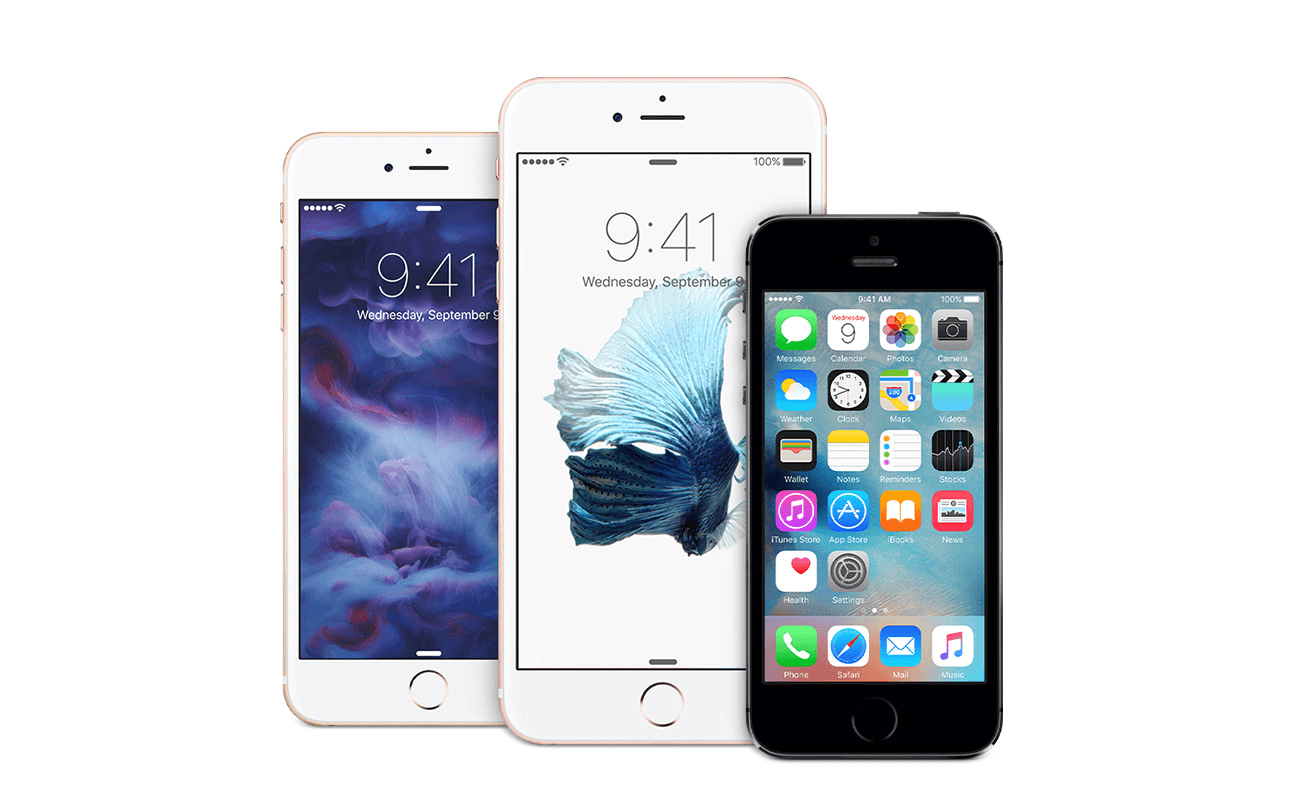



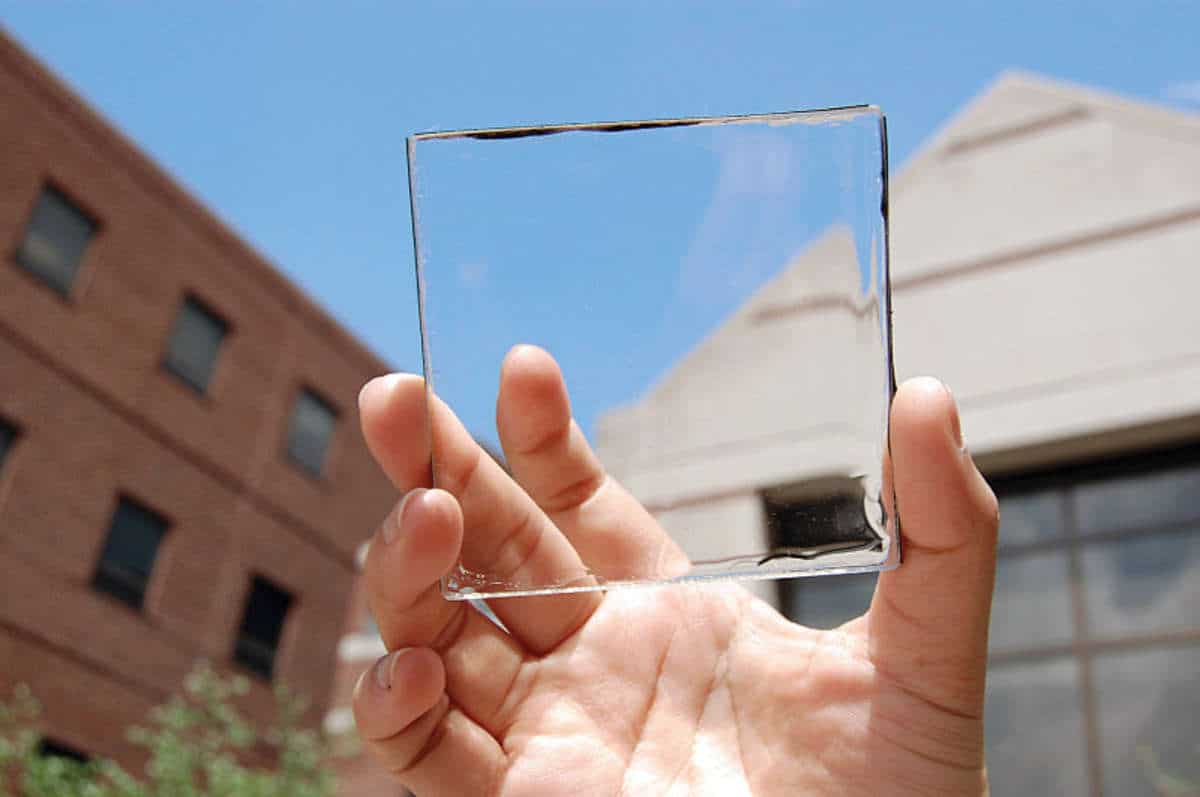
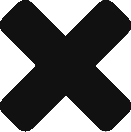

Leave a Response