How to enable 60FPS video recording on an iPhone 6 or 6 Plus
How to record 1080p video at 60 fps on an iPhone 6 or 6 Plus
By default, the iPhone 6 or 6 Plus record video at 1080p at 30FPS (frames per second) but they do have the ability to record at the much smoother 60FPS. However, with a few simple steps you can quickly enable 60FPS recording on an iPhone 6 or 6 Plus.
Open ‘Settings’
Tap ‘Photos & Camera‘
Scroll down to ‘Camera‘ and enable ‘Record Video at 60 FPS‘
You should notice that playback of new videos will be much smoother but you must note that as the iPhone is recording more information, the size of the videos will be larger.
Comments





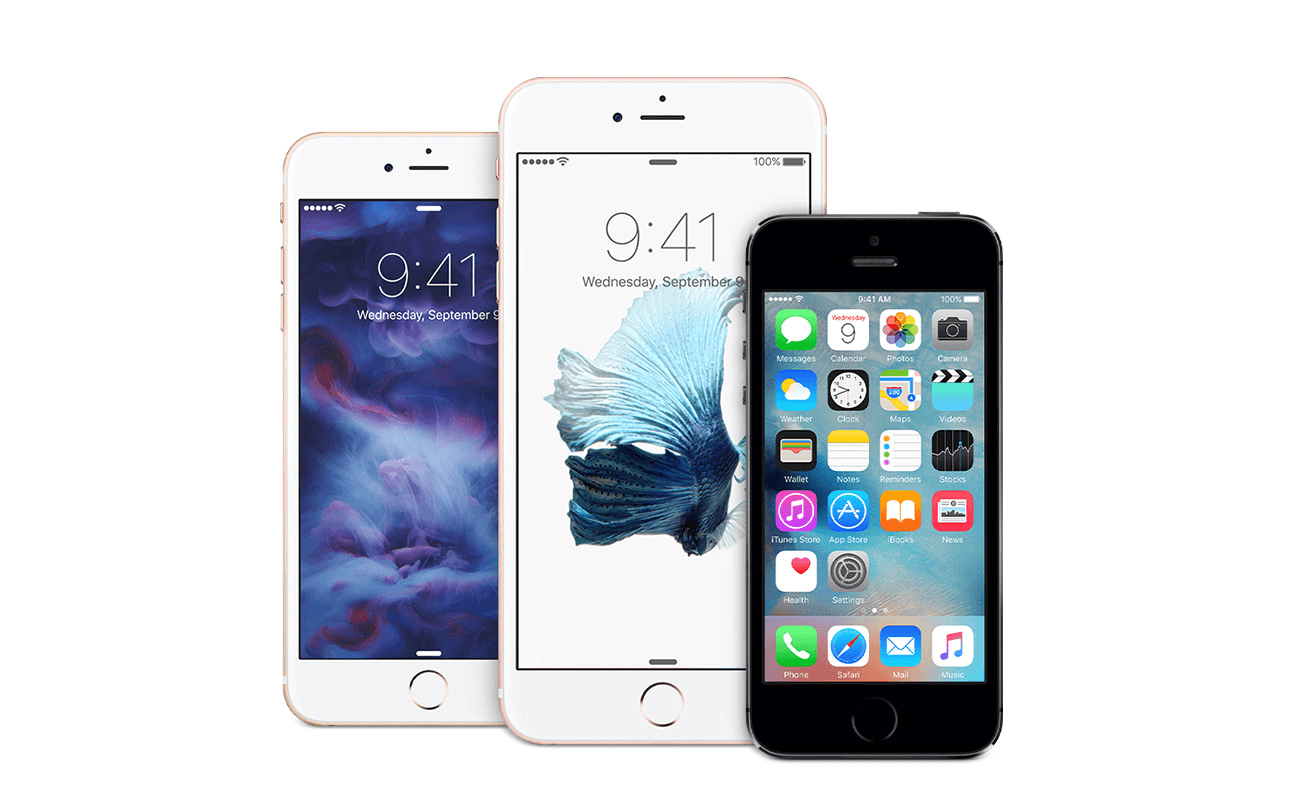



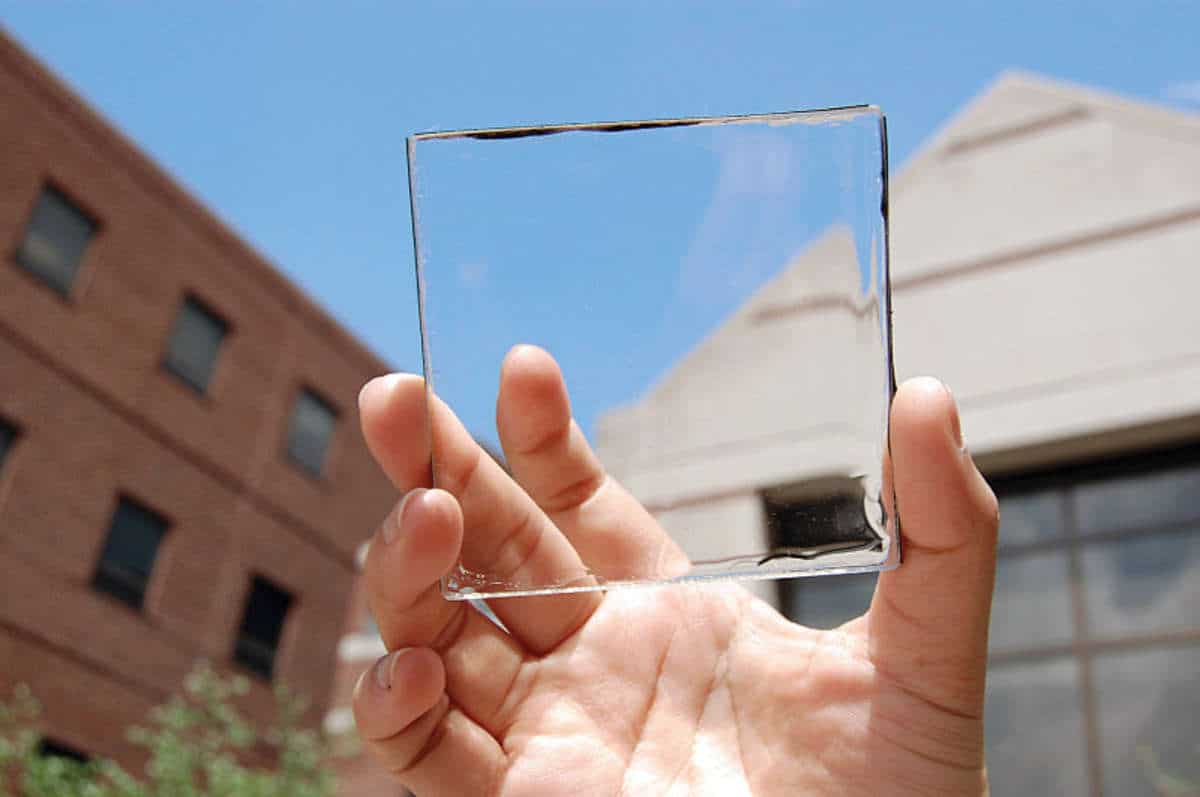
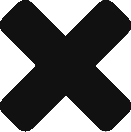

Leave a Response