How to jailbreak any iOS 8 – iOS 8.1 device
Jailbreak iOS 8 – iOS 8.1 Guide
The Pangu team have finally released their iOS 8 to iOS 8.1 jailbreak which supports an untethered jailbreak for the following devices:
- iPod Touch
- iPhone 4S
- iPhone 5/5C/5S
- iPhone 6/6 Plus
- iPad Mini/2/3
- iPad/Air/Air 2
Finally Pangu8 v1.1 is out! Check at http://t.co/LeltBoSHtf It adds english support and is bundled with latest Cydia. Happy Halloween!
— PanguTeam (@PanguTeam) October 31, 2014
To jailbreak any of these devices, follow this simple guide:
How to Jailbreak any iOS 8 to iOS 8.1 device using Pangu
- Download Pangu
- Connect your iDevice via USB to your computer
- Run Pangu
- Click the blue button to Jailbreak
- Wait for your iDevice to display the Pangu icon on the home screen
- Tap the Pangu icon
- Wait for Cydia to be installed
- Enjoy your jailbreak
Once you have jailbroken your iDevice you will be able to enjoy a whole range of tweaks, themes and mods for your devices.
Follow @SynapseNews, like SynapseNews on Facebook and check back regularly for our list of best Cydia tweaks for iOS 8 to iOS 8.1.
What is Jailbreaking?
Jailbreaking a device removes the restrictions placed on it by Apple and allows your to install third-party modifications, tweaks, themes and other applications from Cydia. Therefore jailbreaking a device allows your to further enhance the device and do things with it that are impossible to do without jailbreaking it.
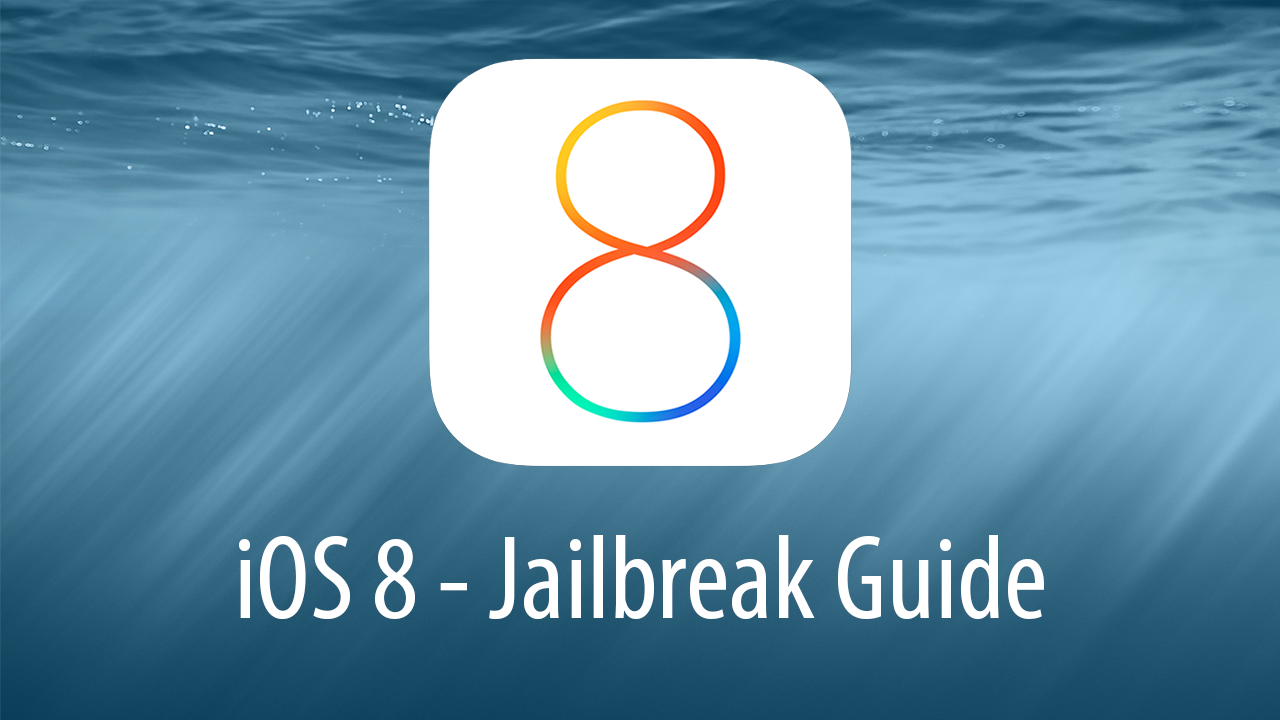




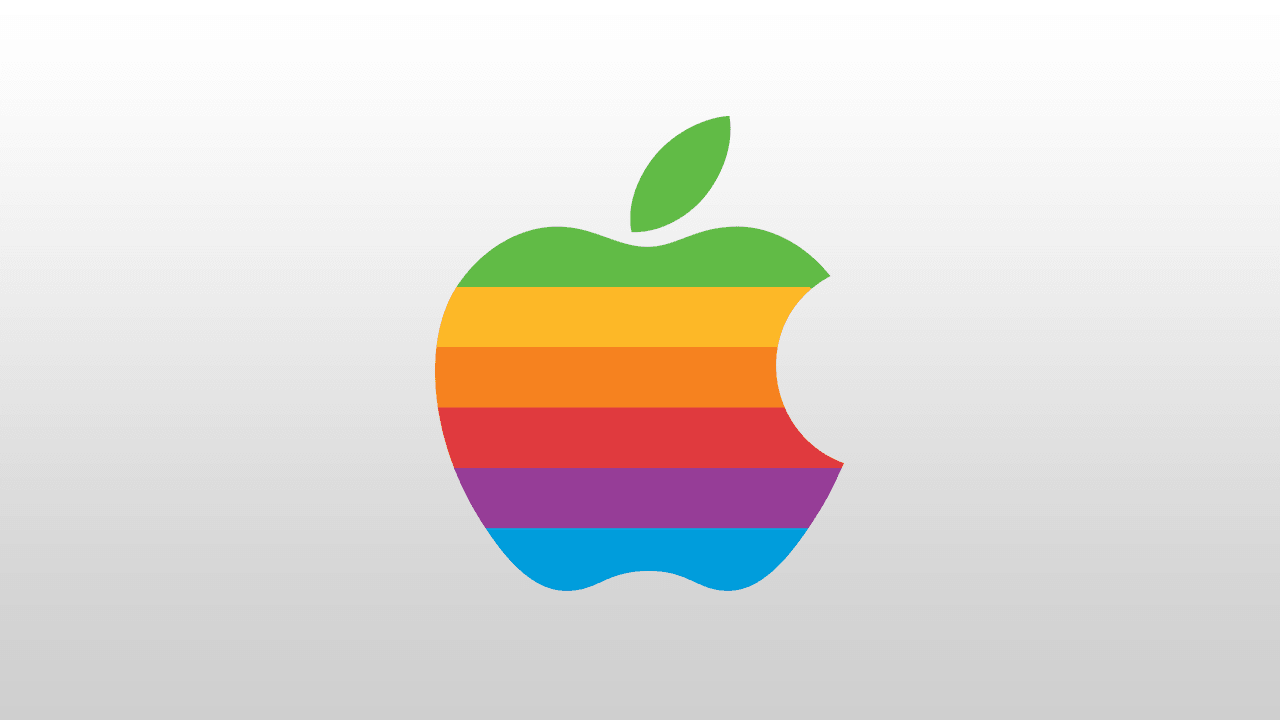
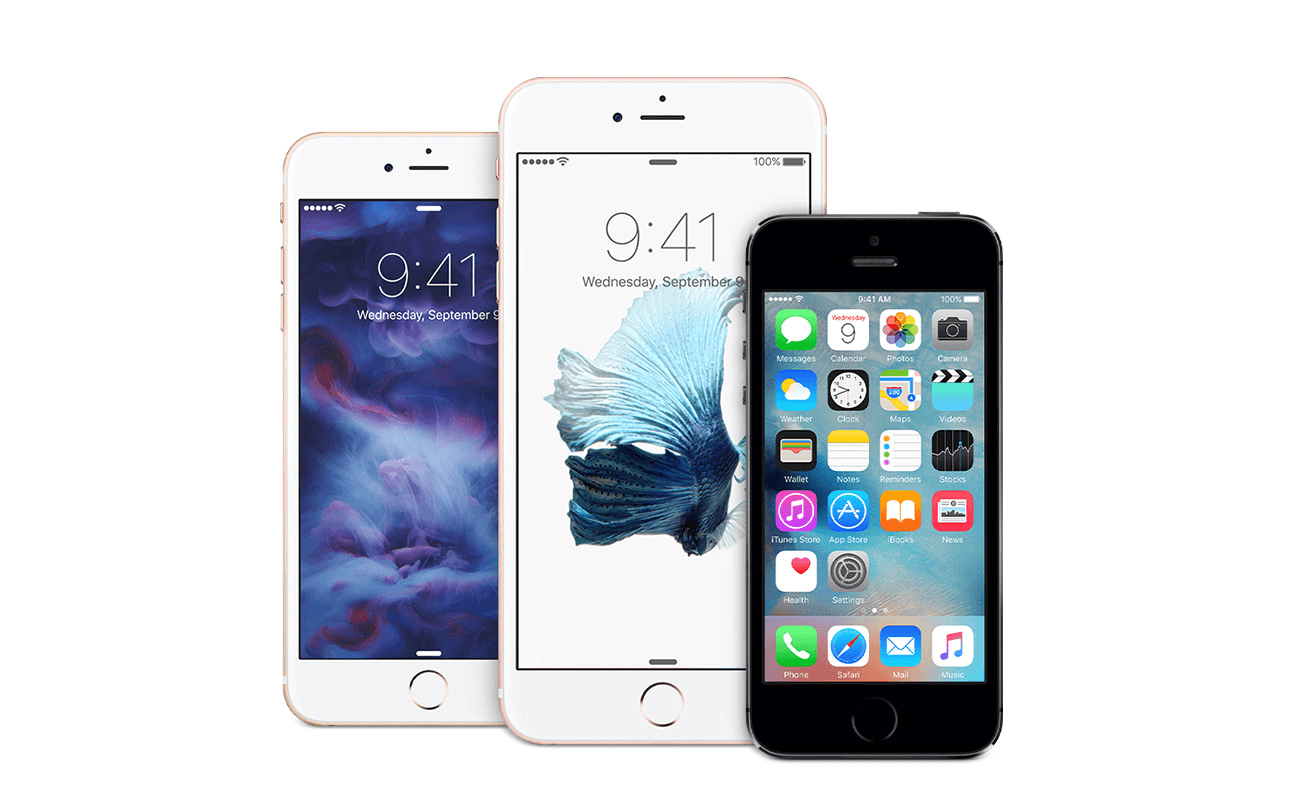

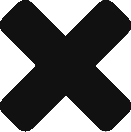

Leave a Response